Backend controller declaration
In the last Unit, we learnt how to create a frontend controller, now let’s create an admin controller.
Create the file :
app/code/Maxime/Jobs/etc/adminhtml/routes.xml
You can put this content inside :
<?xml version="1.0"?>
<config xmlns:xsi="http://www.w3.org/2001/XMLSchema-instance" xsi:noNamespaceSchemaLocation="urn:magento:framework:App/etc/routes.xsd">
<router id="admin">
<route id="jobs" frontName="jobs">
<module name="Maxime_Jobs" before="Magento_Backend" />
</route>
</router>
</config>
The composition of the node route is :
– id : unique identifier for your router
– frontName : the string which be used on the admin URL
Then, there is the module node with these attributes:
– name : module name to call
– before : your module have to be called before the module defined inside
– after : you module have to be called after the module defined inside
“before” et “after” fields are NOT required
Admin controller creation
Remember the “menu.xml” file of the last part :
<?xml version="1.0"?>
<config xmlns:xsi="http://www.w3.org/2001/XMLSchema-instance" xsi:noNamespaceSchemaLocation="urn:magento:module:Magento_Backend:etc/menu.xsd">
<menu>
<add id="Maxime_Jobs::job_head" title="Jobs" module="Maxime_Jobs" sortOrder="100" resource="Maxime_Jobs::job_head" />
<add id="Maxime_Jobs::department" title="Departments" module="Maxime_Jobs" sortOrder="10" parent="Maxime_Jobs::job_head" action="jobs/department" resource="Maxime_Jobs::job" />
<add id="Maxime_Jobs::job" title="Jobs" module="Maxime_Jobs" sortOrder="20" parent="Maxime_Jobs::job_head" action="jobs/job" resource="Maxime_Jobs::job" />
</menu>
</config>
Look at the lines 5 and 6, we have these values :
– jobs/department
– jobs/job
If you remember how magento translate these action, you can guess the controllers path files !
The real pathes for Magento are :
– jobs/department/index
– jobs/job/index
So we can create these 2 controllers :
– app/code/Maxime/Jobs/Controller/Adminhtml/Department/Index.php
– app/code/Maxime/Jobs/Controller/Adminhtml/Job/Index.php
The difference with frontend controller is the folder “Adminhtml”, in order to separate them.
So, create the first controller :
app/code/Maxime/Jobs/Controller/Adminhtml/Department/Index.php
With the following content :
<?php
namespace Maxime\Jobs\Controller\Adminhtml\Department;
use Magento\Backend\App\Action\Context;
use Magento\Framework\View\Result\PageFactory;
use Magento\Backend\App\Action;
class Index extends Action
{
const ADMIN_RESOURCE = 'Maxime_Jobs::department';
/**
* @var PageFactory
*/
protected $resultPageFactory;
/**
* @param Context $context
* @param PageFactory $resultPageFactory
*/
public function __construct(
Context $context,
PageFactory $resultPageFactory
) {
parent::__construct($context);
$this->resultPageFactory = $resultPageFactory;
}
/**
* Index action
*
* @return \Magento\Backend\Model\View\Result\Page
*/
public function execute()
{
/** @var \Magento\Backend\Model\View\Result\Page $resultPage */
$resultPage = $this->resultPageFactory->create();
$resultPage->setActiveMenu('Maxime_Jobs::department');
$resultPage->addBreadcrumb(__('Jobs'), __('Jobs'));
$resultPage->addBreadcrumb(__('Manage Departments'), __('Manage Departments'));
$resultPage->getConfig()->getTitle()->prepend(__('Department'));
return $resultPage;
}
}
I will explain you the content point by point :
– The ADMIN_RESOURCE constant is very important. It’s define the permission we define on the ACL :
<resource id="Maxime_Jobs::department" title="Departments" sortOrder="10">
<resource id="Maxime_Jobs::department_save" title="Save Department" sortOrder="10" />
<resource id="Maxime_Jobs::department_delete" title="Delete Department" sortOrder="20" />
</resource>
We put the id of the first line on this contant
– The “resultPageFactory” attribute and the construct method are required. It’s dependancy injection, without this part you’ll have the following error :
Notice: Undefined property: Maxime\Jobs\Controller\Adminhtml\Job\Index\Interceptor::$resultPageFactory
– On the “execute” method, we define some information:
setActive menu allow you to choose the current menu, which is declared on menu.xml file.
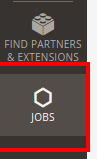
– addBreadcrumb methods allow you to add some items to the breadcrumb. First parameter is element label, second is the title.
A third parameters is available and it’s the link of the element.
public function addBreadcrumb($label, $title, $link = null)
The breadcrumb doesn’t seem visible on the admin part, but natives modules call this methods, so I did the same.
– preprend modify the title of the page : “Department / Jobs / Magento Admin”
It’s the same thing for the Job admin controller :
app/code/Maxime/Jobs/Controller/Adminhtml/Job/Index.php
With the content :
<?php
namespace Maxime\Jobs\Controller\Adminhtml\Job;
use Magento\Backend\App\Action\Context;
use Magento\Framework\View\Result\PageFactory;
use Magento\Backend\App\Action;
class Index extends Action
{
const ADMIN_RESOURCE = 'Maxime_Jobs::job';
/**
* @var PageFactory
*/
protected $resultPageFactory;
/**
* @param Context $context
* @param PageFactory $resultPageFactory
*/
public function __construct(
Context $context,
PageFactory $resultPageFactory
) {
parent::__construct($context);
$this->resultPageFactory = $resultPageFactory;
}
/**
* Index action
*
* @return \Magento\Backend\Model\View\Result\Page
*/
public function execute()
{
/** @var \Magento\Backend\Model\View\Result\Page $resultPage */
$resultPage = $this->resultPageFactory->create();
$resultPage->setActiveMenu('Maxime_Jobs::job');
$resultPage->addBreadcrumb(__('Jobs'), __('Jobs'));
$resultPage->addBreadcrumb(__('Manage Jobs'), __('Manage Jobs'));
$resultPage->getConfig()->getTitle()->prepend(__('Job'));
return $resultPage;
}
}
Now, if you click on the menu links, you will access to the good page, but they are empty 🙁
On the next lessons, we will add a grid with a list of our elements, add sort and filters etc… Like the orders admin page.
Have a little break, because the next part will be one of the hardest of the training.
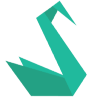
Hi,
There’s something that doesn’t works because i’m always redirect to home of the backend.
Have you some place where i can download your module?
thanks, good job