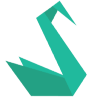Our Magento 2 installation is done, sample datas set up, we can begin to work on our development environment. Before, I recommand you to make some configuration in order to not waste time when you develop.
Disables caches
You can disable cache on the admin panel :
System > Tools > Cache Management
Select all, and disable all caches :
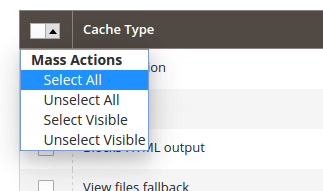
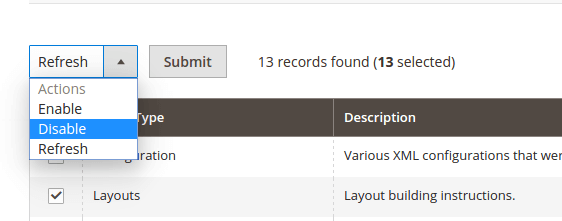
With caches, you can win time execution when your website is online. But during the development, it’s better to disable its. When you modify some configuration file or other things, you need to flush caches. Sometimes you forget it, and search why your module dosn’t work, and it’s because caches are enabled.
Server Configuration
I recommand you to add this config on your apache vhost :
SetEnv MAGE_MODE "developer"
Your file looks like this :
<VirtualHost *:80>
ServerName magento2.lan
DocumentRoot /var/www/magento2
SetEnv MAGE_MODE "developer"
<Directory /var/www/magento2>
Options Indexes FollowSymLinks MultiViews
AllowOverride All
Order allow,deny
allow from all
</Directory>
ErrorLog ${APACHE_LOG_DIR}/magento2_error.log
# Possible values include: debug, info, notice, warn, error, crit, alert, emerg.
LogLevel warn
CustomLog ${APACHE_LOG_DIR}/magento2_access.log combined
</VirtualHost>
Don’t forget to restart apache :
sudo service apache2 restart
Here are the possibilities for this parameter :
| Mode name | Description |
|---|---|
| developer | Intended for development only, this mode:
|
| default | As the name implies, Magento operates in this mode if no mode is explicitly set. In this mode:
Although you can run Magento in default mode in production, we don’t recommend it. |
| production | Intended for deployment on a production system. Exceptions are not displayed to the user, exceptions are written to logs only, and static files are not cached. |
PHP Ini
You can modify your PHP ini in order to show warning as error, and have a good quality for your code.
Parameters to set :
error_reporting = E_ALL & ~E_DEPRECATED & ~E_STRICT display_errors = On
Retart apache
sudo service apache2 restart
All these modification above are only for development environment, don’t apply it on production !