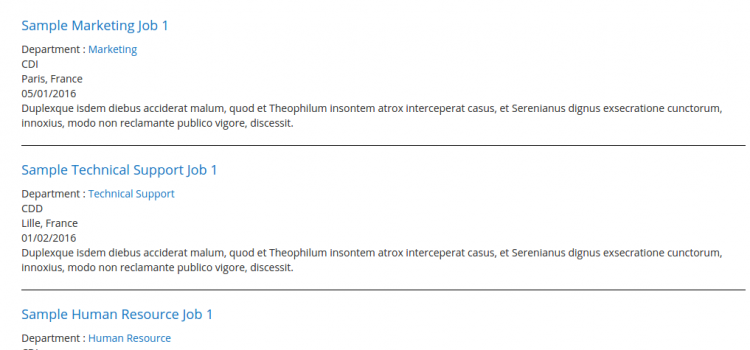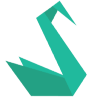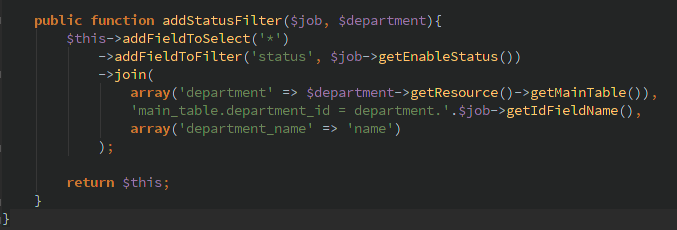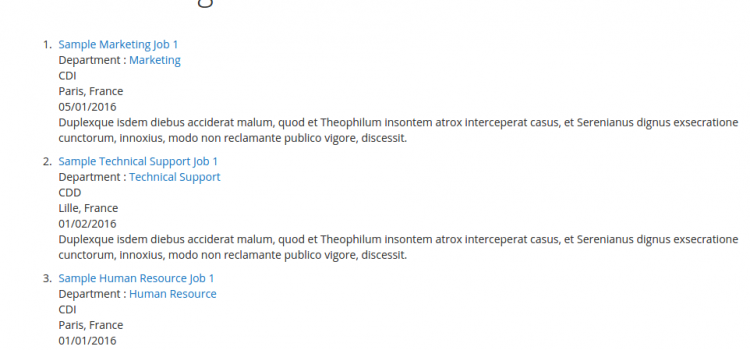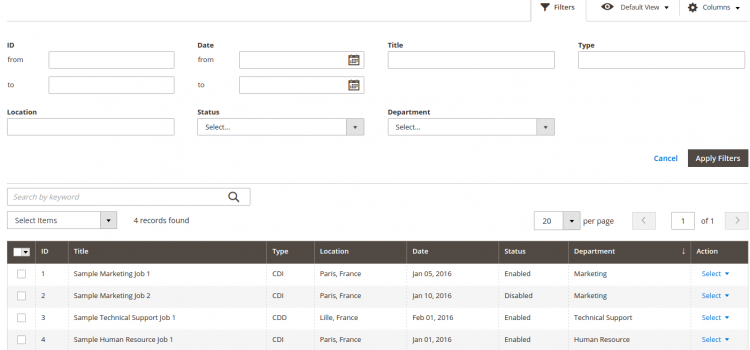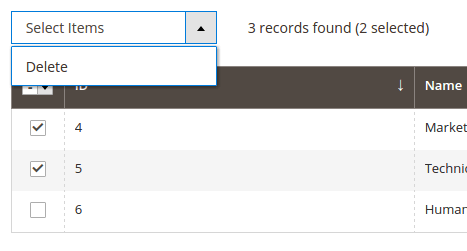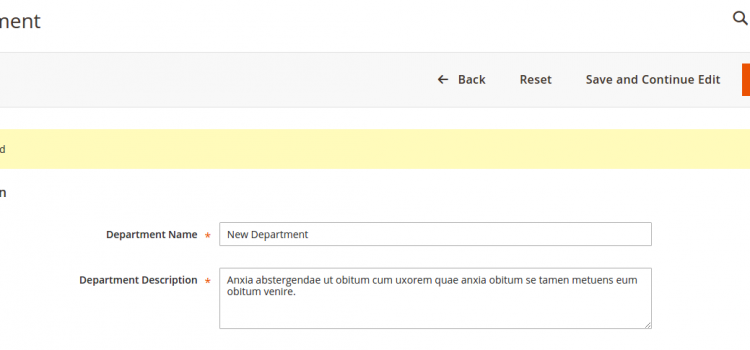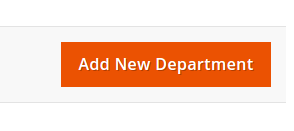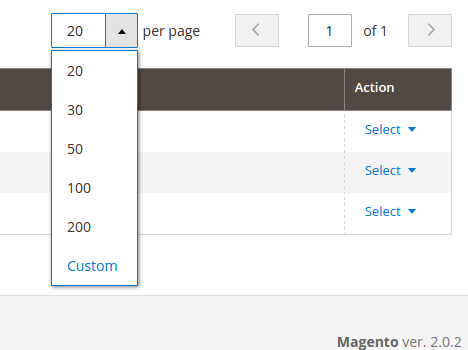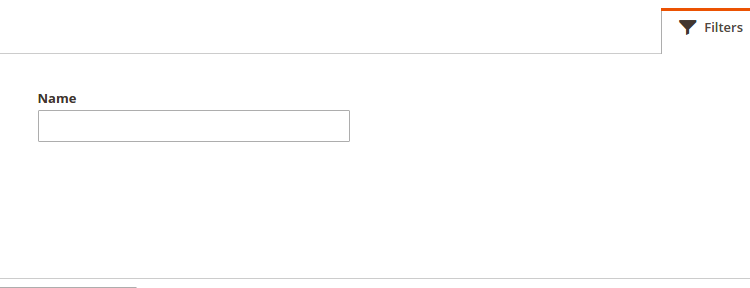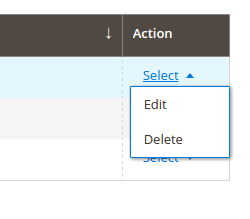Formation Magento 2 : Chapitre 6 – Partie C Nous allons désormais voir comment ajouter du CSS à notre template. Notez que le CSS que nous allons créer est situé dans le module. Il ne s’agit pas ici de la
Mise en place du CSS dans un module avec Magento 2